STEP 1 ★ Collect or upload your own items
You create collections and stories from items already published on the website, either from items uploaded by you or by other users.
Select from your Published items, and using the Make a new... button, create a new collection or story. Note if you have more than 25 items published, you can only choose from one page at a time. Figure 10 below, shows the first step in the process, selecting items, which is the same process you follow when using ★ Collected items.
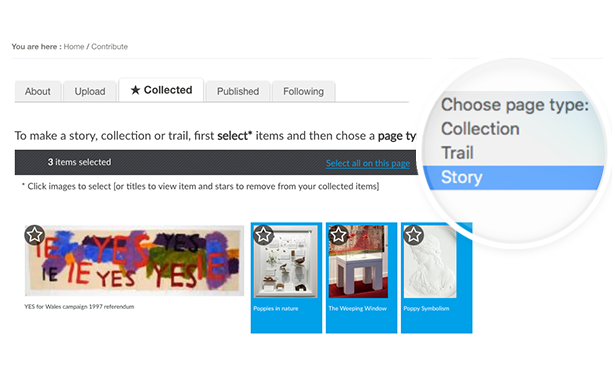
figure 10 – step 1
STEP 2 Make a new or add to an existing/draft
Find one you made earlier, or name a new one to make a new one.
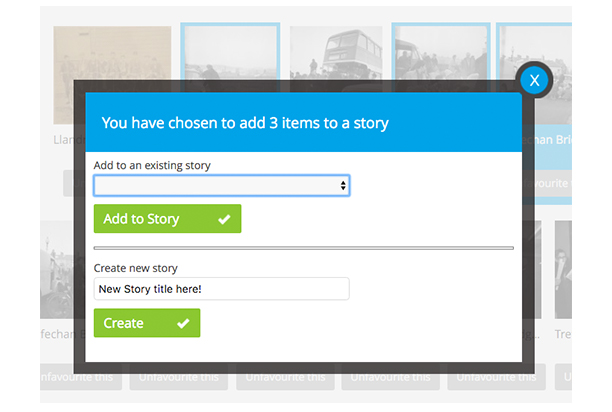
figure 11 – step 2
STEP 3 Add story/collection details
Add basic details such as a description, categories and tags and you're done!