STEP 1 Basic information
It is essential that you add useful information to publish alongside your files. As a minimum, we require* you give your item a title and description, and tell us who created it. Also add Categories & Tagsand although optional, these are important and make items easier to find. The technical term for this is giving items Metadata, which simply means describing the file with details on: Who, What, When, Where
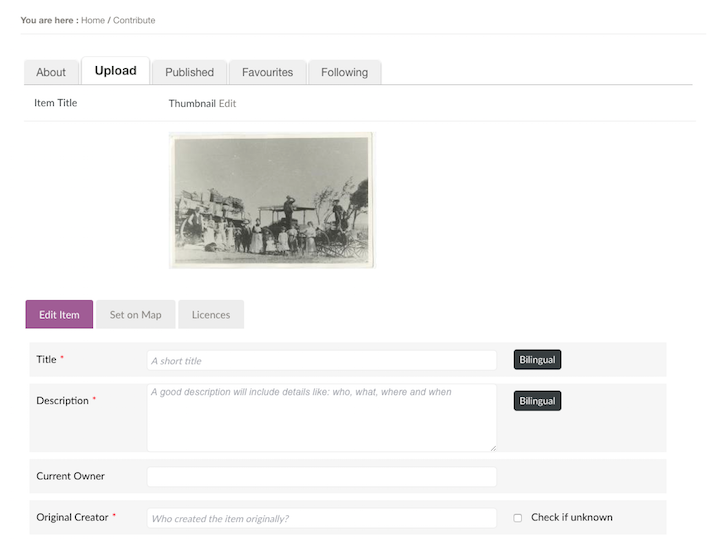
figure 8 - adding valuable information to items
STEP 2 Detailed information (metadata)
Now move on to Mapping, and Licences may be important to you.
STEP 3 Confirm permissions
Check the box at the bottom of the page, to confirm that you have permission to publish and agree to the Terms of the website.
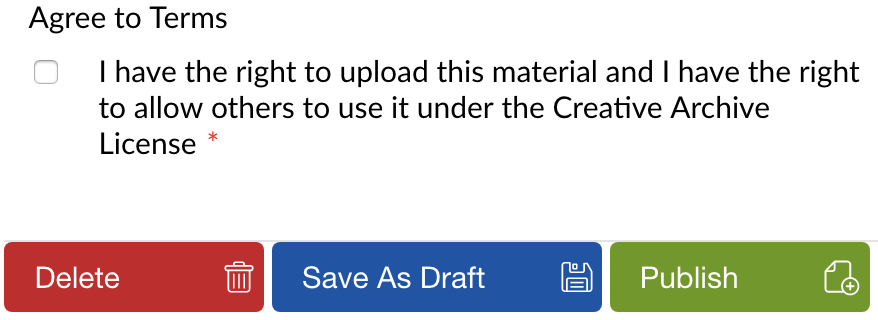
figure 9 – agree to terms and publish buttons
WHAT HAPPENS NEXT?
Once you've selected Publish, your item is sent to our moderation team for checking. This can take 24hrs or longer at weekends or public holidays; you will receive a notification to confirm when this process is complete, find these on your account page.